The Wisconsin State Legislature Notification Service ("Notify") is a website that allows you to follow legislative activity. After creating an account, you can search for specific committees or proposals and add them to your subscription list. Every night, Notify will send you an email digest listing all the activity for items to which you are subscribed.
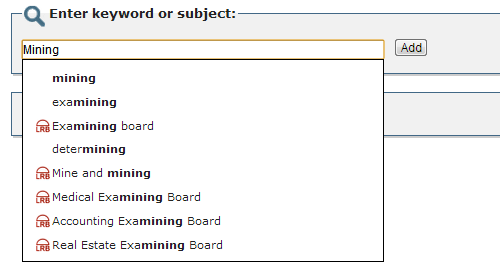
You can type in text like "Mining", "Health" or "Budget". This will display a list of possible keywords or subject matches to select from. These items are suggestions based on known keywords in legislative documents and the LRB subject index, but any subject text can be added to be followed.
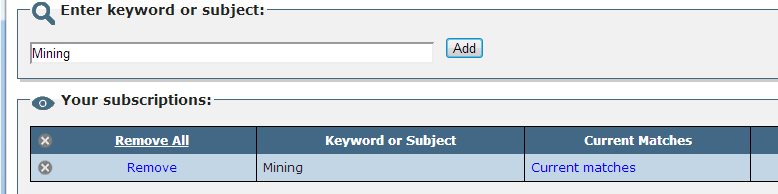
If you select the "Add" link, you are now subscribed to this keyword or subject. Every morning, Notify will check your subscribed subject to see if there was any legislative activity during the previous day. If there was activity, you will receive an email with details.
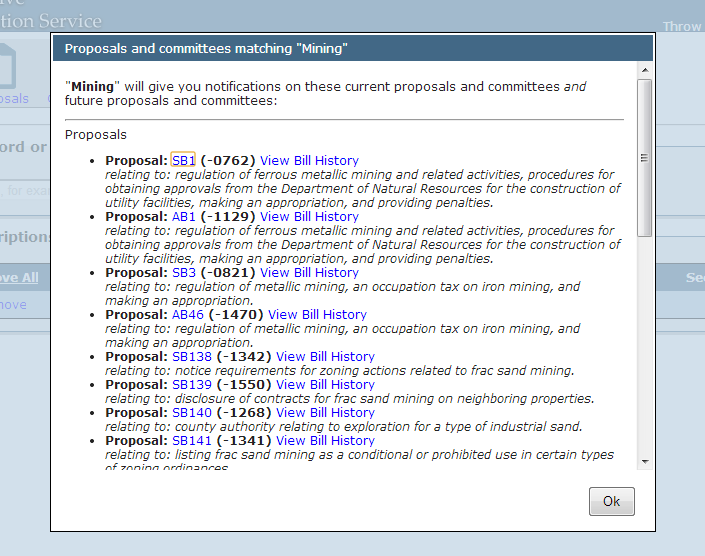
By clicking "current matches", you will be able see what legislative items currently match your subscription.
If the subscription matches something in the LRB subject index you might get "see also" recommendations which you can select and subscribe to.
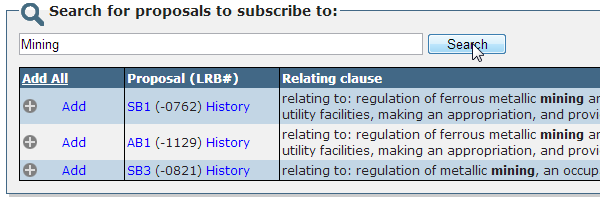
You can type in text like "Mining", "Health" or "Budget" and select "Search". This will search the relating clause of proposed bills and resolutions in the current biennium. See glossary
Notify proposal search can understand names and numbers of proposals like "SB 1" or "Senate bill 1". Even LRB numbers like "-0762"
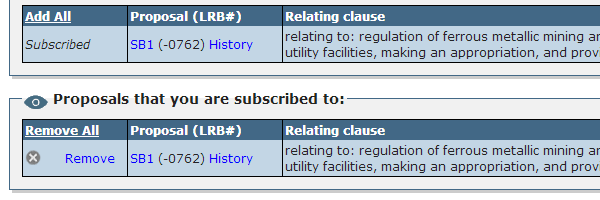
If you select the "Add" link, you are now subscribed to this proposal. Every morning, Notify will check your subscribed proposals to see if there was any legislative activity during the previous day. If there was, you will receive an email with details.
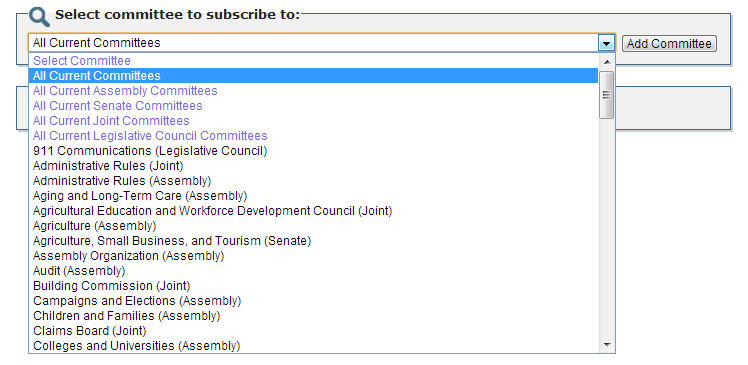
You can select a committee by name from the list and click "Add Committee". You may also select a set of committees, such as "All Current Committees" or "All Current Senate Committees", but note that this only adds committees that currently exist; if a new committee is created later, it will not automatically be added to your subscription list. See glossary
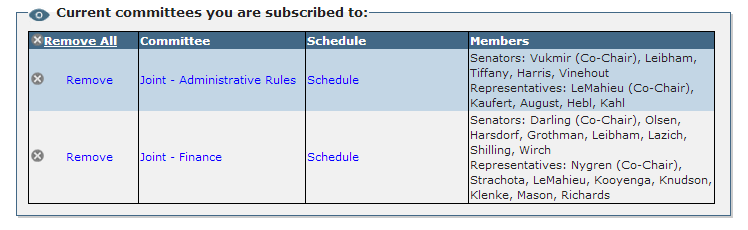
Every morning, Notify will check your subscribed committees to see if there was any legislative activity during the previous day. If there was, you will receive an email with details.
Your email provider may have thought Notify's verification email was junk email. Check your junk email folder. In most cases, adding software-notification@legis.wisconsin.gov to your contacts list will prevent this. See your email provider for details.
See above answer for junk email issues. If there is no legislative activity on the items you are subscribed to, you will not receive an email. You can search https://docs.legis.wisconsin.gov for more information about legislative activity.
Go here to reset your password.
Go here for Account Settings.